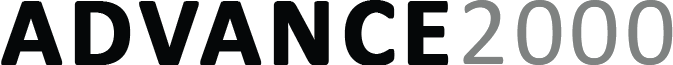Reducing business risk helps reduce costs and improve productivity and profitability. Reducing risk is perhaps the most important way to improve business performance. Reduced risk leads to lower costs and better performance. Every expense a business eliminates directly improves profitability. Maximizing staff productivity drives quality and profitability. Improving quality builds reputation.
Let’s review some ways a company can reduce risk.
Eliminate IT Outages, Downtime and Expense
The Cloud, with its built-in redundancies, virtually eliminates hardware failure. In the event of a hardware failure in the cloud, well designed infrastructure quickly recovers with minimal disruption to your firms’ operations.
Unexpected hardware failure can cause IT outages and downtime. Depending on the failure, your data might also be at risk. A businesses’ data is one of its most precious assets. Hardware downtime reduces employee productivity. Your staff can only do so much without technology. An outage can cause a large unplanned expense to repair or replace broken equipment while your staff sits idle costing productivity and money.
Built-In Disaster Recovery Plan
Disaster Recovery is built into the Cloud. Your recovery time is minimal and employee productivity will not be affected.
A Disaster Recovery Plan is the process or procedures that take place AFTER your business has experienced a hardware or software failure. It describes the steps to take after a disruption in your business due to a technology failure. Disaster Recovery’s goal is restoring your systems and data to the most recent state before the disaster incident occurred.
Part of an effective Disaster Recovery Plan is a recovery timeline. How long does it take to get your business back in business? Your plan should identify a DR timeline and set recovery goals. It is not enough to know what to do, you should also set the timing and sequence of events in your DR plan.
As a cloud service provider, Advance2000 has a tested Disaster Recovery plan for all our clients’ hardware and data. We take care of DR from a technology point of view. But your Disaster Recovery plan should also cover non-technology disasters, like HR, PR, project or personnel disasters that require mitigation.
Reduce Reliance on a Single IT Person
Many small businesses rely on a single person to run their IT. Whether it is an employee or an outsourced IT provider, make sure that you have a backup in case your primary IT person is unavailable (hit by a bus, COVID-19, riot, on vacation etc.). If your sole IT person is unavailable, your business is vulnerable and at risk.
In our Cloud, you work with a team of professionals that can provide IT support 24/7/365 coverage. Working with Advance2000, you have an entire team working for you. Our team has a depth of knowledge in networking, servers, security, disaster recovery, and desktop support. They can troubleshoot and solve any kind of IT problem.
Stabilize Cash Flow / Consistent Expenses / Budgeting
The Cloud provides IT services and support each month with no surprise costs. There are no big bills to pay when you fix failed hardware or when planning to replace old hardware. The unexpected and unplanned cost of replacement hardware and labor (often after hours labor) can cripple a firm’s cashflow. In the Cloud you have consistent monthly charges. You know what it will cost each month, no more surprise IT expenses.
On-premise, when (not if) you experience an outage due to a hardware failure, be prepared to spend a lot of money to get back to running normally. A new server or SAN can be a big expense. Even if you have warranty coverage you may still experience days or weeks of downtime while parts are replaced, data is restored and the repaired system is in place and tested. The only way to avoid this type of downtime and disruption in productivity is to have fully redundant systems. Doing this on-premise with physical hardware is very expensive.
Scaling Firm Resources
When your firm is in growth mode and adding staff and projects, everything is great. But what about when you are reducing staff or projects go on hold, say during a recession or pandemic?
Once you purchase physical hardware, you can’t return it even if it’s no longer needed. Leasing hardware improves cash flow, but during a downturn you still cannot return leased equipment. Using the cloud and specifically cloud desktops, you can easily and quickly scale up or down according to your needs. You stabilize cash flow and can actually reduce your IT costs during a downturn in business, a time when cash is critical.
Improved IT Security
The Cloud protects your company from file loss and data corruption. You need secure access to your data to keep it safe from hackers and other cyber-threats. You also need to protect your data to protect your reputation. Imagine explaining to a customer that you’ve been hacked and their project information is gone or being held ransom.
As a Cloud Provider, we protect hundreds of clients using enterprise class hardware and secure processes and procedures. We provide our clients with enterprise class cyber-security for their desktops and servers.
We utilize these best practices to keep our clients’ data safe:
- Tested backup and disaster recovery plans
- Staff training in best security practices
- Mandatory strong passwords and optional encryption or MFA
- Network monitoring 24/7/365 for strange activity
- Patching and maintenance for all your systems with the latest updates.
- Anti-virus, anti-malware and anti-ransomware solutions in place and up to date.
Are you doing everything you can to secure your business? In the Advance2000 cloud we do all this and more…
Zero-Trust Environment
While we don’t implement every feature of the DOD Zero-Trust Reference Architecture, but we implement much of it to further secure our clients’ IT environments. This ZT Reference Architecture along with SOC2 and NIST 180-171 requirements, serve as a guide in our overall Datacenter, Security and Procedural Designs.
We implement Multi-factor Authentication (MFA) in all our hosted environments. We regularly inspect, assess and patch all critical devices in our datacenter including servers, desktops, firewalls and LANs. We implement zero-day patches and updates as soon as they are released.
We monitor all systems’ access, privileges and activities. We monitor activity patterns for unusual activity that can indicate the presence of malware, spyware, ransomware or viruses. If detected, if immediately respond.
By design, hosted environments, including ours, are better for data loss prevention and security. All the data is centralized and backed up. Our backups include multiple copies, geo-redundant copies and off-line backups to insure data integrity. Restore times are minimized to reduce client downtime.
All data is protected with the latest EDR (Endpoint Detection and Response) software. Processes and procedures are in place to react to any attack or attempted intrusion. We are alerted of possible unfriendly behavior and respond quickly to mitigate any threat, whether network or data based. We can quickly respond to any situation.
Improved Redundancy in the Cloud
At Advance2000 we have complete N+1 redundancy. This means that all components in our cloud have at least one independent backup during normal operations. N+1 redundancy ensures system availability in the event of component failure. We have redundancy for all our major systems including data circuits, networking, power, cooling and all hardware infrastructure.
What are your Next Steps?
What is the next step you should take to reduce your IT risk? Should you move to the cloud or stay on-premise? The answer is an IT Risk Assessment.
IT Risk Assessment
An IT Risk Assessment is a deep dive into the current state of your technology with specific recommendations to improve your IT Infrastructure and reduce your business risk. During the IT assessment, we look at all aspects of your technology and business and identify ways to reduce risk and improve productivity.
We create an IT Roadmap to identify gaps and make specific recommendations to improve your technology and reduce your business risk. We also make sure your IT strategy aligns with your business goals to support your company.
Once we’ve identified your IT initiatives, we’ll develop a plan for implementation. This plan takes into consideration your goals, priorities, your schedule and budget.
Penetration testing and security scans are offered to all our clients. We can test your on-premise and cloud based systems for vulnerabilities. We can also create a plan and mitigate any critical vulnerabilities identified in the scans and testing.
Then Move to the Cloud
Utilizing the cloud will stabilize your costs. Outsourcing your IT and moving to the cloud reduces downtime, improves support, adds redundancy and provides better security to reduce your risk and protect your business.
Start protecting your business today.
Contact us today to schedule a FREE 1-on-1 consultation with an Advance2000 IT Expert.