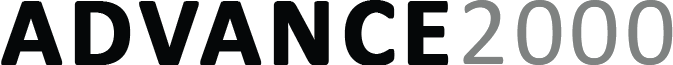Introduction: The Overlooked Factor in IT Success
Every year, businesses invest heavily in new IT solutions—migrating to modern infrastructure, rolling out new collaboration tools, upgrading security, or implementing enterprise-wide platforms. Yet despite the best technology and detailed project planning, many of these initiatives fail to deliver the expected results – and it’s often not because of the technology itself.
The real challenge comes when the people who need to use the new system aren’t prepared. Employees feel blindsided by changes they don’t fully understand. Productivity dips as teams struggle with unfamiliar workflows. IT support gets overloaded with usability questions. And before long, what was meant to be a game-changing investment becomes a frustrating, costly disruption.
Without proper training and change management, even the most sophisticated IT rollout can face resistance, inefficiency, and ultimately, failure.
1. The Most Overlooked Success Factor in IT Rollouts
Most organizations recognize that training is necessary, but too often, it’s treated as an afterthought. A single training session, a handful of documents, or an FAQ page is rarely enough to drive meaningful adoption.
A structured, strategic training program ensures employees:
- Understand the purpose behind the change—When they see the benefits, they’re more likely to embrace it.
- Can confidently use new systems—Reducing errors and productivity slowdowns.
- Follow security protocols—Minimizing compliance risks.
- Rely less on IT support—Freeing up resources for more strategic work.
Training isn’t just about explaining how to use a tool—it’s about making sure employees feel prepared, engaged, and supported in the transition.
2. What Effective IT Training Looks Like
Not all training programs are created equal. The best ones go beyond just providing technical instructions; they equip employees with the context and confidence to successfully integrate new technology into their daily work.
A. Leadership Buy-In and Communication
- Leaders need to set the tone—if they don’t advocate for the new system, employees won’t take it seriously.
- Training should prepare managers to address concerns, reinforce adoption, and ensure team-wide alignment.
- Example: Before rolling out a new IT service management platform, one company trained its managers first. These leaders became internal champions, answering questions and guiding their teams through the transition.
B. Role-Based Training for Different Users
- End-users: Focused on practical, workflow-specific training to support daily tasks.
- IT teams: Deeper technical training on system functionality, troubleshooting, and optimization.
- Executives: High-level training on how the technology aligns with business strategy.
- Example: A global manufacturer implementing a new digital asset management system customized training for designers, marketers, and IT teams to ensure each group knew how to leverage the platform effectively.
C. Multi-Format Learning for Different Needs
- Live workshops for interactive, hands-on learning.
- On-demand video tutorials for self-paced access.
- Simulations and sandbox environments for risk-free practice.
- Example: A healthcare provider implementing a cloud-based records system used a combination of instructor-led training, microlearning videos, and AI-powered virtual assistants to help staff adapt quickly.
D. Ongoing Reinforcement for Long-Term Success
- Follow-up check-ins to reinforce best practices and answer new questions.
- Feedback loops to refine training based on real-world challenges.
- Onboarding resources to ensure future employees receive the same level of support.
- Example: A financial services firm moving disaster recovery to the cloud implemented continuous training cycles to keep employees prepared for evolving security protocols.
3. Measuring the Impact: How Training Drives ROI on IT Investments
A strong training program doesn’t just help employees—it delivers measurable business benefits. Organizations should track:
- Adoption rates—Are employees actively using the new system?
- Help desk volume—Are support tickets decreasing as users become more self-sufficient?
- Compliance metrics—Are security policies being followed correctly?
- Productivity gains—Are workflows improving, reducing downtime and errors?
Conclusion:
Technology implementations fail for many reasons—poor system design, unrealistic timelines, lack of executive buy-in, and inadequate training. But what we’ve seen time and again is that training is one of the most controllable and impactful factors in ensuring success.
Organizations that invest in structured, ongoing training:
- Reduce resistance to change
- Minimize costly mistakes and delays
- Improve IT adoption rates
- Strengthen security and compliance
- Maximize the value of their technology investments
Technology alone won’t transform a business—but the people using it will. The question isn’t whether companies can afford to invest in training, but whether they can afford not to.
By: Jess Taylor, M.Ed. Learning & Development, Advance2000